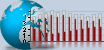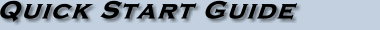Step 1 - Uploading
For detailed information on how to upload files, please take a look at the manual of your prefered ftp client.
Now you can upload all files to your server. Please try to upload all files with the preference "automatic transfer" in your ftp client. If not, take the following actions by uploading:
all files of the main directory with ASCII-mode.
- (in ASCII)archive.php
- (in ASCII)cache_creator.php
- (in ASCII)cookie.php
- (in ASCII)counter.php
- (in ASCII)detail_view.php
- (in ASCII)index.php
- (in ASCII)pws.php
- (in ASCII)sysinfo.php
folders BACKUP, CONFIG, CSS, FUNC, JS, LANGUAGE, LOG and THEMES with ASCCI-mode.
- (in ASCII)backup/
- (in ASCII)config/ all files
- (in ASCII)css/ all files
- (in ASCII)func/ all files
- (in ASCII)js/ all files
- (in ASCII)language/ all files
- (in ASCII)log/ all files
- (in ASCII)themes/*/all files
the folder IMAGES with the BINARY-mode.
- (in BINARY)images/ all files