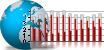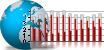Reimar schrieb am 16.07.13 um 15:49:12:
Ok we will keep the idea of a tag in our mind

Thanks for your testing regarding the 404 tracking
Very good

I have tested another time the feature about 404.php now. I have delete the cookie "dontcount" and I have access the page "asdfghjkl.php" of my site. Then I have accessed the PHPwebstat stats and i have find the page asdfghjkl.php in today Site Visits, one visit in page asdfghjkl.php.
For this enhancement you must add a column in data base and change some lines in track.php.
Code (PHP)://put in some place:
$tag = $_GET [ 'tag' ];
//and add the insertion in db of $tag
if ( $write_logfile_entry == 1 )
{
if ( $db_active == 1 )
{
//------------------------------------------------------------------
if ( $browser == "" ) { $browser = "1"; } // 1 = unknown
if ( $operating_system == "" ) { $operating_system = "1"; } // 1 = unknown
if ( $site_name == "" ) { $site_name = "1"; } // 1 = ---
if ( $resolution == "" ) { $resolution = "1"; } // 1 = unknown
if ( $js_color == "" ) { $js_color = "0"; } // 0 = unknown
if ( $country == "" ) { $country = "unknown"; }
if ( $tag == "") { $tag = "unknow";} // unknow or ""
// write the same entry into the database
$query = "INSERT INTO ".$db_prefix."_main VALUES (NULL,1,".date("Y",$time_stamp).",".date("m",$time_stamp).",".date("W",$time_stamp).",".date("d",$time_stamp).",".date("H",$time_stamp).",".date("i",$time_stamp).",".$time_stamp.",'".$ip_address."',".$browser.",".$operating_system.",".$site_name.",".$referer.",".$resolution.",".$js_color.",'".$country.",".
$tag."')" ; //add $tag in db
$result = db_query ( $query , 0 , 0 );
//------------------------------------------------------------------
}
else
And then display the tag in stat result and order the stats by tag.
It must to manage the transition from old db (N column in one record) to new db (N+1 column in db).
By the way i have (maybe) found a little bug in the actual version of phpwebstat. I have the mysql version because i can manage the stats stored with my own script is there is any lack of feature.
If I enter the PHPwebstat 4.7.0.0 and click on the upper button "Last Hits", I find in User Data column all "anonymous" and not the IPs. I have selected the option "No anonimization" in Admin Center.
(Anonymize IP Address?
If the ip address should be anonymized, please make your selection. You can choose between no anonymization, partial and full anonymization.)
Is this a bug? I suppose to find the IPs and not the string "anonymous".
Edit: Now it shows the IPs, I have change noting, the bug disappear and i don't know why.