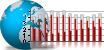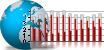Information about how to update the PHP Web Stat to Version 4.4.00
IMPORTANT INFORMATION!
Generally you have to make a backup of the stat folders LOG, BACKUP and CONFIG.
Also it is very important to follow our instructions exactly.
UPDATE INSTRUCTIONS
- Set the stat to maintenance mode (Admin Center / Maintenance Mode)
- Copy all files included in the zip archive to the stat directory on your server, overwriting existing files by keeping the folder structure.
- Delete the following files from the stat directory:
./cache_creator_counter.php
log/cache_memory_address_counter.php
log/cache_time_stamp_counter.php
log/logdb_counter.dta
log/logdb_counter_temp.dta
log/logdb_counter_write.dta
log/logdb_write.dta - Set the rights of the file "log/timestamp_cache_update.dta" to CHMOD 666.
- Open the file "update.php" in your browser, for example http://www.example.com/stat/update.php.
- Afterwards delete the "update.php" in the main directory of the stat on your server.
- Set the stat back to normal mode.
You updated the stat successfully.
The PHP Web Stat Team