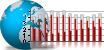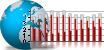Information about how to update the PHP-Web-Stat to Version 4.0
IMPORTANT INFORMATION!
Generally you have to make a backup of the stat folders LOG, BACKUP and CONFIG.
Also it is very important to follow our instructions exactly.
Before starting the 4.0 update, we advise you to check your logfiles. Please read the following Information.
UPDATE INSTRUCTIONS
- Set the stat to maintenance mode
- Delete all files and folders within the stat directory, except the folders /BACKUP, /CONFIG und /LOG
- Upload all files and folders of the downloaded archive into the stat directory, except the following files:
- /config/config.php
- /config/pattern_sitename.inc
- /log/* - Copy the following files into the directory /LOG of your stat directory:
- log/cache_memory_address.php
- log/cache_memory_address_counter.php
- log/index_days.php
- log/last_logins.dta
- log/last_timestamp.dta
and set the rights to CHMOD 666. - Set the rights of the file "/config/config_db.php" to CHMOD 666.
- Set the rights of the theme files by reading the manual on our site.
- Load the file update.php (in your stat directory) in your browser ("update done" should appear).
- Delete the file update.php in your stat directory.
- Open the Admincenter of your stat (../config/admin.php).
Set the amount of lines of the Cache Creator to 5000 (Enhanced Configuration) and click Save. If you already use the setting of 5000, so click Save however. - Keep the Admin Center open until the display of the Index, under the version number, remains at 100%.
- Create the Cache of the stat and the counter.
- Set the stat back to normal mode.
- Empty the browser cache to reduce the risk of getting old temporary browser views.
REQUIRED CHANGES TO BE MADE
The Version 4 of the PHP Web Stat requires a new tracking code:
OLD CODE
Code:<script type="text/javascript" src="http://www.example.com/stat/track.php?mode=js"></script>
<noscript><img src="http://www.example.com/stat/track_noscript.php" border="0" alt="" width="1" height="1"></noscript>
NEW CODE
Code:<script type="text/javascript" src="http://www.example.com/stat/track.php?mode=js"></script>
<noscript><img src="http://www.example.com/stat/track.php?mode=img" border="0" alt="" width="1" height="1"></noscript>
IMPORTANT NOTICE
Please be aware that the time a visitor will be tracked as a new one, is set to 24 hours in the version 4.0. Thats why the number of visitors can change after a cache recreation.
This change was made to avoid any manipulation of the number of visitors. We noticed that many users set this number in the past to a lower value to simulate a higher number of visitors.
You updated the stat successfully!
The PHP Web Stat Team